Introduction
Exchanging information between the microservices without breaking existing functionalities is a challenging task specially if your business model evolve with the time. It’s very important to ensure new updates on the microservices should be seamless and have backward compatibility.
Specially, if our microservices communicate each other by using pub/sub architecture and have multiple producers and consumers, it is necessary for all those microservices to agree on a contract that is based on a schema. Because, to accommodate new business requirements the message payload structure might needs to evolve, and the existing components are still required to continue to work.
In this article, I will take you through how we can used evolving schemas to exchange information between microservices using Spring Boot and Spring Cloud.
Avro Schema
Avro is used to define the schema for a message’s payload. This schema describes the fields allowed in the payload, along with their data types. Avro bindings are used to serialize values before writing them, and to deserialize values after reading them. The usage of these bindings requires your applications to use the Avro data format, which means that each payload is associated with a schema.
In addition, Avro makes use of the Jackson APIs for parsing JSON. This is likely to be of interest to you if you are familiar with a JSON-based system.
Schema Registry
For evolving schemas, we need to register them somewhere to share between the microservices without any manual updates. This leads to the consumers have to read schema definitions from a registry and publisher needs to provide schema definitions to a registry. To address this philosophy, the concept of schema registry come into the picture.
Spring Cloud Schema Registry provides support for schema evolution so that the data can be evolved over time and still work with older or newer producers and consumers and vice versa.
Schema Registry Server
To use Spring Cloud Schema Registry Server in a Maven Spring Boot projects, we need to have spring-cloud-schema-registry-server from Spring Cloud in the project pom.xml:
<dependency>
<groupId>org.springframework.cloud</groupId>
<artifactId>spring-cloud-schema-registry-server</artifactId>
</dependency>
To enable schema registry server in spring boot, we need to use the annotation @EnableSchemaRegistryServer on the main application class:
@Spring BootApplication
@EnableSchemaRegistryServer
public class SchemaRegistryApplication {
public static void main(String[] args) {
SpringApplication.run(SchemaRegistryApplication.class, args);
}
}
Schema registry server uses 8990 as a default port for application and the example of http GET request to fetch schemas by its id will be looks like below:
curl -X GET http://localhost:8990/schemas/<id>
Schema Registry Client
To use Spring Cloud Schema Registry Client in a Maven Spring Boot projects, we need to have spring-cloud-schema-registry-client from Spring Cloud in the project pom.xml:
<dependency>
<groupId>org.springframework.cloud</groupId>
<artifactId>spring-cloud-schema-registry-client</artifactId>
</dependency>
To enable schema registry client in spring boot, we need to use the annotation @EnableSchemaRegistryCLient on the main application class:
@Spring BootApplication
@EnableSchemaRegistryClient
public class OrderServiceApplication {
public static void main(String[] args) {
SpringApplication.run(OrderServiceApplication.class, args);
}
}
Story — Exchanging Information
Let’s consider we have to exchange messages between Order Service and Payment Service. Order and Payment microservices solution is below:

As an above diagram, we have three domain events that are OrderPlaced, PaymentRequested and Payment Received. A sequence diagram for order workflow as below:
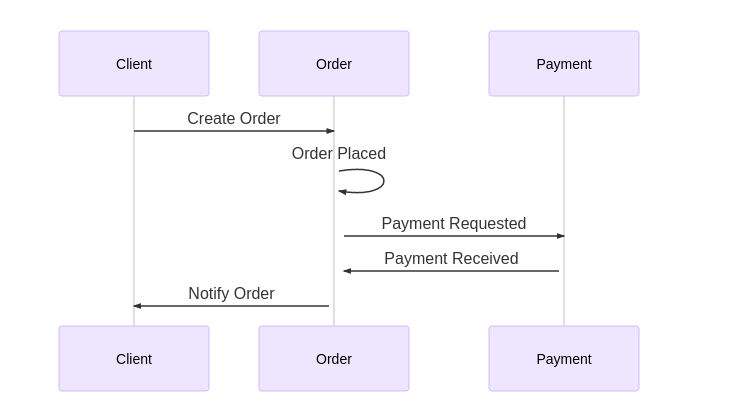
Create Avro Schemas
Let’s create first version avro schemas for PaymentRequested and Payment Received because those domain events are not consumed inside bounded context.
- PaymentRequestedV1 will publish by Order Service
{
"name": "PaymentRequestedV1",
"type": "record",
"namespace": "io.github.bhuwanupadhyay.schemas",
"fields": [
{
"name": "orderId",
"type": "string"
},
{
"name": "orderAmount",
"type": "string"
}
]
}
- PaymentReceivedV1 will publish by Payment Service
{
"name": "PaymentReceivedV1",
"type": "record",
"namespace": "io.github.bhuwanupadhyay.schemas",
"fields": [
{
"name": "orderId",
"type": "string"
},
{
"name": "paymentId",
"type": "string"
}
]
}
After sometime, business need to add customerId attribute on PaymentRequested message payload for Order Service. To do so we need to define a second version of schema i.e. PaymentRequestedV2 and use it in the Order Service.
- PaymentRequestedV2 will publish by Order Service after upgrade.
{
"name": "PaymentRequestedV2",
"type": "record",
"namespace": "io.github.bhuwanupadhyay.schemas",
"fields": [
{
"name": "orderId",
"type": "string"
},
{
"name": "orderAmount",
"type": "string"
},
{
"name": "customerId",
"type": "string",
"default": ""
}
]
}
Order Service
Once schema upgraded for a message PaymentRequested then order service will publish the latest version i.e. V2 to their consumers:
@Slf4j
@Service
@EnableBinding(OrderEventSource.class)
@RequiredArgsConstructor
public class OrderEventPublisherService {
private final OrderEventSource orderEventSource;
@TransactionalEventListener // Attach it to the transaction of the repository operation
public void handlePaymentRequestedEvent(PaymentRequestedEvent paymentRequestedEvent) {
LOG.info("Handling event [PaymentRequestedEvent].");
final PaymentRequestedV2 paymentRequested =
PaymentRequestedV2.newBuilder()
.setOrderId(paymentRequestedEvent.getOrderId().getOrderId())
.setOrderAmount(paymentRequestedEvent.getOrderAmount().asString())
.setCustomerId(paymentRequestedEvent.getCustomerId().getCustomerId())
.build();
orderEventSource
.paymentRequested()
.send(MessageBuilder.withPayload(paymentRequested).build()); // Publish the event
LOG.info("Successfully published the event [PaymentRequestedV2].");
}
}
Payment Service
Still, payment service is consuming old version i.e. V1 for a message PaymentRequested:
@Slf4j
@Service
@RequiredArgsConstructor
@EnableBinding(PaymentEventSource.class) // Bind to the channel connection for the message
public class PaymentEventHandler {
private final CreatePaymentCommandService createPaymentCommandService;
// Listen to the stream of messages on the destination
@StreamListener(target = PaymentEventSource.PAYMENT_REQUESTED_CHANNEL)
public void receiveEvent(PaymentRequestedV1 paymentRequested) {
LOG.info("Receive event [PaymentRequestedV1].");
LOG.debug("Event payload {}.", paymentRequested);
final CreatePaymentCommand createPaymentCommand = new CreatePaymentCommand();
createPaymentCommand.setOrderId(paymentRequested.getOrderId().toString());
createPaymentCommand.setOrderAmount(paymentRequested.getOrderAmount().toString());
createPaymentCommandService.createPayment(createPaymentCommand);
LOG.info("Successfully processed event [PaymentRequestedV1].");
}
}
Run Example
Use docker-compose.yaml to run necessary infrastructure for microservices.
docker-compose up
Clone Example Github Project in your directory.
- Build
make pull && make build
- Run Schema Registry — (On New Terminal)
make pull && make build
- Run Order Service — (On New Terminal)
make order_service
- Run Payment Service — (On New Terminal)
make payment_service
- Run Test - Perform following http request to test microservices.
## Create New Order
POST http://localhost:8080/orders
Content-Type: application/json
{
"itemId": "ITM00001",
"quantity": 20,
"customerId": "CUST00001"
}
## Get orders
GET http://localhost:8080/orders
## Get payments
GET http://localhost:8081/payments
Conclusion
In the above example, microservices were able to communicate between each other seamlessly even we applied schema changes on producer service but not on consumer service.
Finally, we can exchange information between microservices safely by using schema registry and agree upon some sort of contracts between the microservice for message payloads.
You can find example on github: Source Code
